It will be my first post on this blog 🙂
Today I want to show my tests of two wireless access points. The short specification of this two devices presents as follows:
 802.11N – Cisco Aironet 2600 series AIR-CAP2602I-E-K9 with autonomous ap IOS software 15.3.3-JC
802.11N – Cisco Aironet 2600 series AIR-CAP2602I-E-K9 with autonomous ap IOS software 15.3.3-JC
“802.11n with 3×4 multiple-input multiple-output (MIMO) technology with three spatial streams, which sustains 450-Mbps rates”
Full spec: Link
 802.11AC – Cisco Aironet 2700 series AIR-CAP2702I-E-K9 with autonomous ap IOS software 15.3.3-JC
802.11AC – Cisco Aironet 2700 series AIR-CAP2702I-E-K9 with autonomous ap IOS software 15.3.3-JC
“802.11ac with 3×4 multiple-input multiple-output (MIMO) technology supporting three spatial streams. This architecture offers a sustained 1.3-Gbps rates”
Full spec: Link
So both devices have 3×4 spatial stream. The main purpose of this test is to show performance diffrence between 802.11N and 802.11AC wireless standard. The differences between the two standards in the brief are:
- – the width of a channel, 802.11N supports up to 40Mhz channel while 802.11AC (phase 1) support up to 80Mhz, and for phase 2 of this standard it is 160Mhz. Cisco Aironet 2700 is a 802.11AC phase 1 device.
- – the modulation, 802.11N supports up to 64-QAM, for 802.11AC it is 256-QAM
As wireless client I will use notebook Dell Latitude e7240 with Intel 7260AC wireless card which has 2×2 spatial stremas. The notebook is running under Opensuse Linux 13.1 with 4.2.5-1 kernel version and iwlwifi-7260-15 firmware for wireless card. Unfortunately I do not have device supporting 3×3 spatial stream.
Let’s get to the test…
I set radio interface on both devices like shown below.
Cisco Aironet 2600:
|
1 2 3 4 5 6 7 8 9 10 11 12 13 14 15 16 17 18 19 20 21 22 |
interface Dot11Radio1 description 802.11N 5GHz Radio no ip address no ip route-cache ! encryption mode ciphers aes-ccm ! ssid JAN ! antenna gain 0 peakdetect dfs band 1 2 3 block beamform ofdm channel width 40-below channel 5240 station-role root access-point world-mode dot11d country-code PL both no cdp enable bridge-group 1 bridge-group 1 subscriber-loop-control bridge-group 1 spanning-disabled ! |
Cisco Aironet 2700:
|
1 2 3 4 5 6 7 8 9 10 11 12 13 14 15 16 17 18 19 20 21 22 |
interface Dot11Radio1 interface Dot11Radio1 no ip address ! encryption mode ciphers aes-ccm ! ssid JAN ! antenna gain 0 peakdetect no dfs band block stbc channel width 80 channel 5240 station-role root access-point bridge-group 1 bridge-group 1 subscriber-loop-control bridge-group 1 spanning-disabled bridge-group 1 block-unknown-source no bridge-group 1 source-learning no bridge-group 1 unicast-flooding ! |
For performance testing I use iperf3 between two computers. One of them is connected by gigabit ethernet to the access point, and the second (Dell Latitide) is connected to the wireless network. It looks like below.
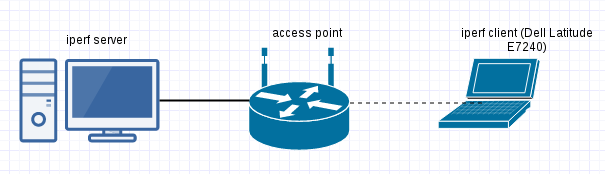
Let’s see how the connection looks, when I connect notebook to Aironet 2600. The distance between devices is about 2 meters. I’ll check the statistics of wireless interface in notebook.
|
1 2 3 4 5 6 7 8 9 10 11 12 13 14 15 16 17 18 19 20 21 22 23 24 25 |
interface Dot11Radio1 JAN-DELL:/home/jan # ethtool -S wlp2s0 NIC statistics: rx_packets: 605591 rx_bytes: 695567571 rx_duplicates: 1 rx_fragments: 605486 rx_dropped: 248 tx_packets: 443918 tx_bytes: 608352571 tx_filtered: 0 tx_retry_failed: 0 tx_retries: 568 beacon_loss: 0 sta_state: 4 txrate: 300000000 rxrate: 300000000 signal: 230 channel: 0 noise: 18446744073709551615 ch_time: 18446744073709551615 ch_time_busy: 18446744073709551615 ch_time_ext_busy: 18446744073709551615 ch_time_rx: 18446744073709551615 ch_time_tx: 18446744073709551615 |
I am especially interested in two parameters – txrate, rxrate. It look’s very good, the Intel 7260 wireless card achieved maximum connection bitrate for 2×2 spatial stream device in 802.11N standard – 300Mb/s Rxrate and 300Mb/s Txrate.
Now I launch iperf to see how the performance looks, when device passes real TCP traffic.
On the server I started iperf which is listening for incomming connections on 8888 port.
|
1 |
iperf3 -s -p 8888 |
I’m going to perform download test. On the client I launched iperf in 10 processes to simulate 10 tcp sessions:
|
1 2 3 4 5 6 7 8 9 10 11 12 |
iperf3 -c 192.168.50.222 -p 8888 -P 10 -t 1000 -R [ 4] 24.00-24.87 sec 3.50 MBytes 33.6 Mbits/sec [ 6] 24.00-24.87 sec 1.85 MBytes 17.8 Mbits/sec [ 8] 24.00-24.87 sec 3.42 MBytes 32.9 Mbits/sec [ 10] 24.00-24.87 sec 1.28 MBytes 12.3 Mbits/sec [ 12] 24.00-24.87 sec 2.52 MBytes 24.2 Mbits/sec [ 14] 24.00-24.87 sec 1.81 MBytes 17.4 Mbits/sec [ 16] 24.00-24.87 sec 3.11 MBytes 29.8 Mbits/sec [ 18] 24.00-24.87 sec 1.89 MBytes 18.1 Mbits/sec [ 20] 24.00-24.87 sec 1.73 MBytes 16.6 Mbits/sec [ 22] 24.00-24.87 sec 1.85 MBytes 17.8 Mbits/sec [SUM] 24.00-24.87 sec 23.0 MBytes 220 Mbits/sec |
and upload:
|
1 2 3 4 5 6 7 8 9 10 11 12 |
iperf3 -c 192.168.50.222 -p 8888 -P 10 -t 1000 [ 4] 19.00-20.00 sec 2.13 MBytes 17.9 Mbits/sec 0 29.7 KBytes [ 6] 19.00-20.00 sec 2.18 MBytes 18.3 Mbits/sec 0 31.1 KBytes [ 8] 19.00-20.00 sec 2.10 MBytes 17.7 Mbits/sec 0 29.7 KBytes [ 10] 19.00-20.00 sec 1.97 MBytes 16.5 Mbits/sec 0 26.9 KBytes [ 12] 19.00-20.00 sec 2.02 MBytes 17.0 Mbits/sec 0 26.9 KBytes [ 14] 19.00-20.00 sec 1.97 MBytes 16.5 Mbits/sec 0 26.9 KBytes [ 16] 19.00-20.00 sec 2.05 MBytes 17.2 Mbits/sec 0 28.3 KBytes [ 18] 19.00-20.00 sec 1.96 MBytes 16.5 Mbits/sec 0 26.9 KBytes [ 20] 19.00-20.00 sec 2.03 MBytes 17.0 Mbits/sec 0 28.3 KBytes [ 22] 19.00-20.00 sec 2.10 MBytes 17.6 Mbits/sec 0 29.7 KBytes [SUM] 19.00-20.00 sec 20.5 MBytes 172 Mbits/sec 0 |
Wow! 🙂 220 Mb/s download and 172 Mb/s upload speed. In my opinion these are very good results for 802.11n standard.
Let’s check the 802.11AC with Aironet 2700. The connection status on Dell Latitude is showing:
|
1 2 3 4 5 6 7 8 9 10 11 12 13 14 15 16 17 18 19 20 21 22 23 24 25 |
interface Dot11Radio1 JAN-DELL:/home/jan # ethtool -S wlp2s0 NIC statistics: rx_packets: 2458256 rx_bytes: 3658398341 rx_duplicates: 1 rx_fragments: 2458183 rx_dropped: 181 tx_packets: 472888 tx_bytes: 442820819 tx_filtered: 0 tx_retry_failed: 0 tx_retries: 3045 beacon_loss: 0 sta_state: 4 txrate: 866700000 rxrate: 650000000 signal: 222 channel: 0 noise: 18446744073709551615 ch_time: 18446744073709551615 ch_time_busy: 18446744073709551615 ch_time_ext_busy: 18446744073709551615 ch_time_rx: 18446744073709551615 ch_time_tx: 18446744073709551615 |
Despite the short distance connection parameters were not as stable as in the case Aironet 2600. I do not know why Intel 7260 did not achieve full rate, which is 866Mb/s Rx/Tx Rate for 2×2 spatial stream client on 80 Mhz channel width. I saw 866Mb/s rates only temporarily. In Addition, there was a problem with the client connection which was hanging up every minute. I solved this problem by remove 802.11d configuration.
|
1 2 |
interface Dot11Radio1 no world-mode dot11d country-code PL both |
I do not understand why it had such an impact. These settings works well in 802.11N.
But, how real speeds I can achieve in iperf test with Aironet 2700?
Download speed:
|
1 2 3 4 5 6 7 8 9 10 11 12 |
iperf3 -c 192.168.50.222 -p 8888 -P 10 -t 1000 -R [ 4] 72.00-73.00 sec 3.56 MBytes 29.9 Mbits/sec [ 6] 72.00-73.00 sec 4.18 MBytes 35.1 Mbits/sec [ 8] 72.00-73.00 sec 8.95 MBytes 75.1 Mbits/sec [ 10] 72.00-73.00 sec 7.93 MBytes 66.5 Mbits/sec [ 12] 72.00-73.00 sec 3.97 MBytes 33.3 Mbits/sec [ 14] 72.00-73.00 sec 6.93 MBytes 58.2 Mbits/sec [ 16] 72.00-73.00 sec 3.30 MBytes 27.7 Mbits/sec [ 18] 72.00-73.00 sec 4.19 MBytes 35.2 Mbits/sec [ 20] 72.00-73.00 sec 5.80 MBytes 48.7 Mbits/sec [ 22] 72.00-73.00 sec 3.86 MBytes 32.3 Mbits/sec [SUM] 72.00-73.00 sec 52.7 MBytes 442 Mbits/sec |
Upload speed:
|
1 2 3 4 5 6 7 8 9 10 11 12 |
iperf3 -c 192.168.50.222 -p 8888 -P 10 -t 1000 [ 4] 10.00-11.00 sec 3.55 MBytes 29.8 Mbits/sec 16 35.4 KBytes [ 6] 10.00-11.00 sec 3.40 MBytes 28.5 Mbits/sec 19 36.8 KBytes [ 8] 10.00-11.00 sec 3.37 MBytes 28.3 Mbits/sec 18 35.4 KBytes [ 10] 10.00-11.00 sec 3.28 MBytes 27.5 Mbits/sec 26 31.1 KBytes [ 12] 10.00-11.00 sec 3.79 MBytes 31.8 Mbits/sec 19 36.8 KBytes [ 14] 10.00-11.00 sec 3.48 MBytes 29.2 Mbits/sec 24 32.5 KBytes [ 16] 10.00-11.00 sec 3.52 MBytes 29.5 Mbits/sec 18 32.5 KBytes [ 18] 10.00-11.00 sec 3.71 MBytes 31.1 Mbits/sec 22 38.2 KBytes [ 20] 10.00-11.00 sec 4.15 MBytes 34.8 Mbits/sec 30 36.8 KBytes [ 22] 10.00-11.00 sec 3.26 MBytes 27.3 Mbits/sec 17 33.9 KBytes [SUM] 10.00-11.00 sec 35.5 MBytes 298 Mbits/sec 209 |
442 Mb/s download and 298 Mb/s upload speed.
Nice, almost half gigabit per second. But I was expecting a better result in spite of twice the width of the channel and denser modulation in 802.11ac
That sums up.
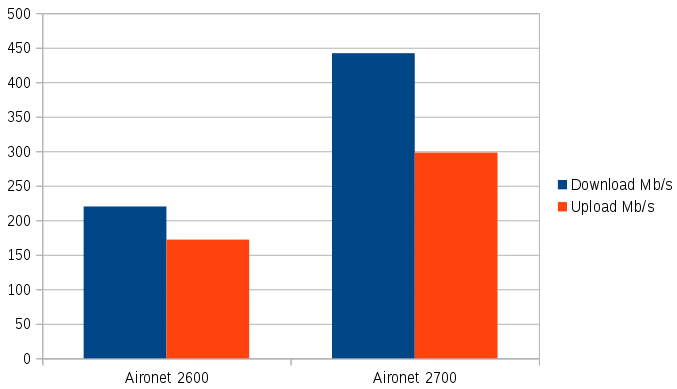
Is it worth to upgrade wireless infrastructure from 802.11N to 802.11AC?
It depends on your needs. 802.11N is still fast enough for most applications, and it is stable. But if you work with tasks which are generating heavy network traffic, such as copying big files over local network, you should consider switch to 802.11AC.